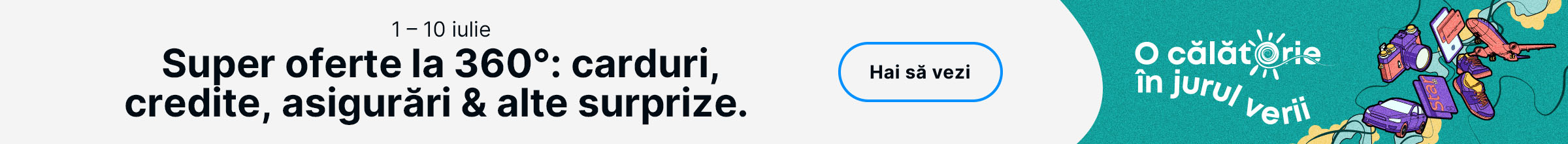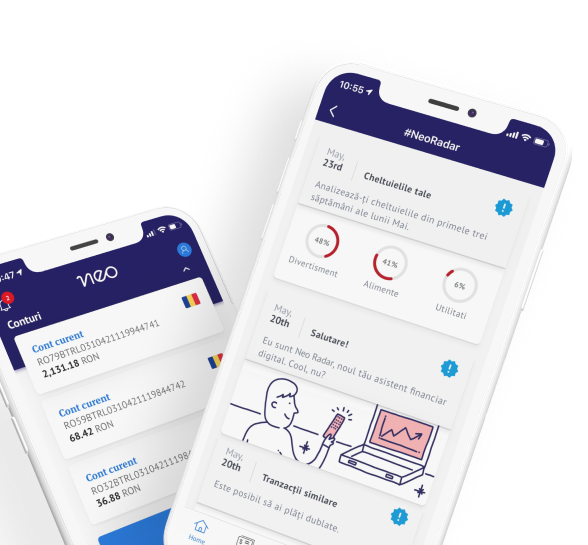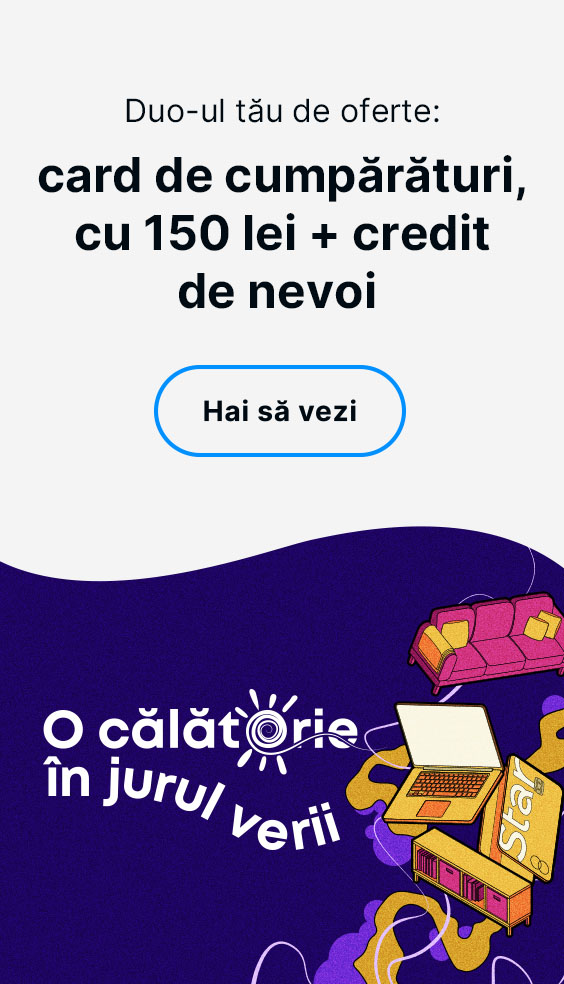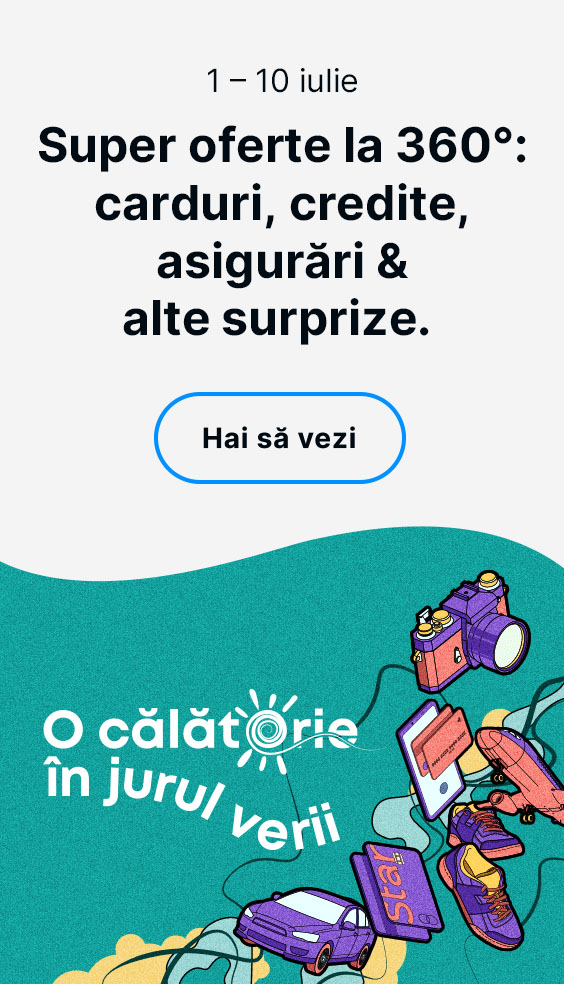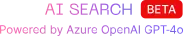Disclaimer
AI Search is a pilot project - in beta - that uses GPT-4o technology to simplify the process of finding and understanding banking products.
AI Search is trained to answer questions that are exclusively related to the banking products offered by BT, but in certain situations and depending on the questions asked, it may also answer general questions. The answers provided are automatically generated and are to be used for information purposes only. The service may sometimes provide inaccurate or potentially offensive content, which does not represent the views of Banca Transilvania. You are solely responsible for your use of the content generated by this service in any way. Do not rely on this service for financial, legal or other professional advice and do not enter personal data or other confidential information into this service.
Use of AI Search implies acceptance of the Terms and Conditions.
Access to and use of the service implies your unreserved acceptance of these terms and conditions. If you do not agree to them, please do not use this service. By accepting the terms and conditions to use this service provided algorithmically by an artificial intelligence model, you assume the entire risk as to the quality, safety and performance of this service.
Banca Transilvania does not provide any guarantee in relation to the answers provided by this service.
AI Search provides responses algorithmically and these may sometimes contain inaccurate information or potentially offensive language. This information does not express the position of Banca Transilvania and cannot engage the responsibility of the Bank for the content provided.
AI Search does not provide answers to personalized questions, so by using it you are obligated not to provide or enter any personal data or other confidential information in your messages/questions. In case you do not comply with this obligation, by inserting personal data/confidential information in AI Search, you consent to their processing for the purpose of providing the service (answers to the questions you ask), as well as for the improvement of the algorithmic model of the robot by its developer.
Any information provided by users during their interaction with AI Search will be treated confidentially and will only be disclosed to recipients who have a right and need to know.
The content provided by AI Search is for information purposes only.
Users are responsible for the questions and messages asked when using AI Search. Any abuse or inappropriate language may result in the interruption of the interaction.
AI Search does not provide financial, legal or professional advice and is not a substitute for consulting human experts or professionals specialising in the field. Users should not rely on the information provided by AI Search in making decisions.
The Bank reserves the right to discontinue the AI Search service at any time without prior notice.
Terms and conditions may be revised/updated at any time.