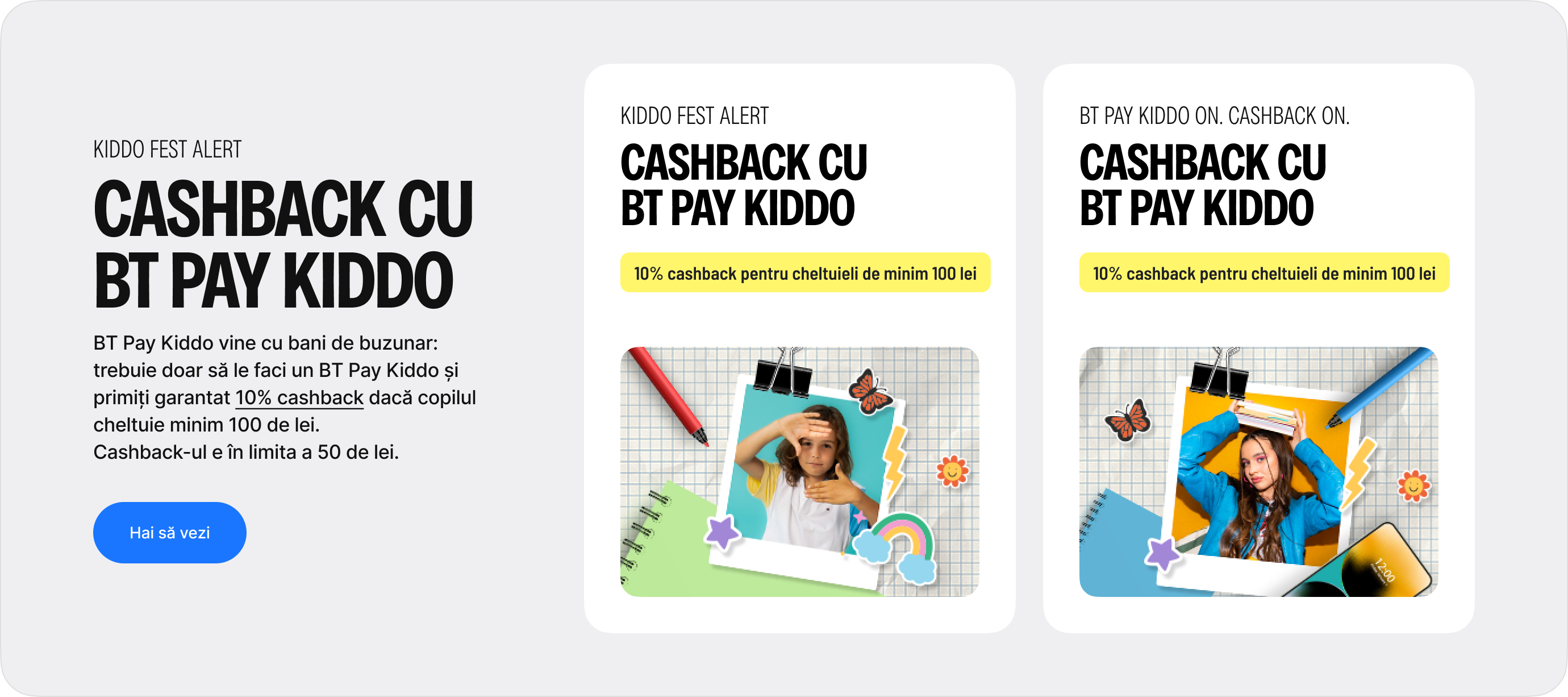+600.000
new chances
With a BT POS, you can join the STAR network and become visible to over 600,000 BT customers who are looking for retailers like you. Where they can buy interest-free installments or with their loyalty points.















You get lower costs with the Unlimited package. Accept payments in installments or STAR points. See all your payment solutions straight from BT Go. You have intuitive and modern solutions. You get free 24/7 support. You have the entire payment acceptance ecosystem in one place.
BT Go and POS
The whole payments ecosystem in BT Go
BT Go isn't just a place to see transactions. It's the digital ecosystem where you understand your business. Where you make decisions. Where you have control.
Business in real time
See in real time what's happening at each location, on each terminal.
Your solutions in the app
Manage all BT payment solutions: POS, POS App, eCommerce. All in one place.
Your accounts under control
You get real-time notifications about payments, receipts, invoices and have a section dedicated to account statements.
Your accounts under control
You get real-time notifications about payments, receipts, invoices and have a section dedicated to account statements.
You know where your money's at
Generate reports and analytics that help you grow.
You're safe
Your cards are always on your phone. Lock, unlock, change limits and approve payments. No hassle.

CHOOSE
PAYMENT SOLUTION
We provide the infrastructure, you provide the business. See all the costs and choose the right payment solution for your business. No hassle.
ZERO installation fee Ergonomic and user-friendly design Signage materials included
Only 5 lei/month Send your receipt digitally As secure as a classic POS Control who has access to the POS
Issue tax receipts and accept card payments Fiscal cash register connected to ANAF POS banking + Android mobile terminal Access to business apps via Danubius Store
Customers can save their card for future payments Better conversion, faster experience with Pay with BT Pay Dedicated technical support and rapid deployment Payment links, recurring payments all in one place
RAPID HELP
Simple 😊. Once you sign the SoftPOS payment card acceptance agreement with BT, you'll receive the app to download by email and your credentials by SMS.
✋ That's all!
❌ You have the option to "Cancel" your payment right in the app.
Enter the menu and click on the "Cancel" or "Void" button.
(Depending on the language of the Android system, the language is also displayed, but only Romanian for Romanian and English for the other languages).
Via BT POS terminals you can carry out transactions with meal vouchers cards issued by all operators.
In order to accept transactions with BT meal vouchers cards, you need to sign a contract with us.
Similarly, to accept transactions from other operators, you need to sign a contract with them. 😅
BT does not need to operate any additional settings in the system to accept ticket card transactions from other operators. These depend on the individual operator. 🙂
All cards issued under Visa, Mastercard and Maestro.
APPLY FOR E-Commerce
More customers, more diversity, more sales. Apply for the right payment solution for your business.