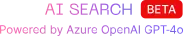Debit cards
Your card, your choice.
From the McLaren fan card to the virtual debit card created in collaboration with your favorite festival, we've thought of everything. You choose the currency and benefits, we come up with the coolest debit cards and the best integration with BT Pay.















Everything from bt pay
Full control of your cards
BT Pay: an ecosystem where you manage everything about your debit cards. Pay quickly with your phone, see all your monthly expenses, save with Round-up or apply for Overdraft - spare cash on your debit card. Simple, affordable.
REAL-TIME TRANSACTIONS
Pay by phone or card and see all the information instantly.
YOUR CARD, YOUR RULES
See all the payments you've made, check from BT Pay all the websites where you have your card saved and block your card if you need to.
KEEP TRACK OF EXPENSES
Restaurant, transportation or shopping, all payments are grouped by category.
LIFE IS EASIER
You change your limits, receive, transfer and split costs from your chosen card or transfer between your cards, all in a few clicks.
you are SAFE
Your cards are always at your fingertips, right on your phone. Lock, unlock, change limits and approve payments.

VISA CLASSIC
Visa Classic is your paycheck card made from recycled materials. You pay with it quickly, anywhere in the world and have access to a cash reserve of up to 6 salaries with Overdraft.
VIRTUAL CARDS
If your motto is - always on trend, then the virtual card is just what you need. A card with the same functionality as a physical card, but much more fashionable.
GOLD
It's your passport to premium benefits: insurance, comfort, domestic and international lounge access all in one card.


PLATINUM
Your premium metal card. With travel insurance, access to lounges worldwide, roadside assistance in Romania and Europe.
SEE WHICH DEBIT CARD SUITS YOU
Physical or virtual, in lei, euro or dollars, in environmentally friendly materials. Discover the right debit card for you.
RAPID HELP
It's a debit card in lei, euro and dollars for individuals that you can issue exclusively from BT Pay. You see it instantly in BT Pay - and yes, you can start using it. The best part is that you can choose the design of the virtual card yourself - an animated design, a first in Europe.
The card is attached to a new account, which will open automatically. Simple and fast.
It's a debit card in lei, euro and dollars for individuals that you can issue exclusively from BT Pay. You see it instantly in BT Pay - and yes, you can start using it. The best part is that you can choose the design of the virtual card yourself - an animated design, a first in Europe.
The card is attached to a new account, which will open automatically. Simple and fast.
It's a debit card in lei, euro and dollars for individuals that you can issue exclusively from BT Pay. You see it instantly in BT Pay - and yes, you can start using it. The best part is that you can choose the design of the virtual card yourself - an animated design, a first in Europe.
The card is attached to a new account, which will open automatically. Simple and fast.
It's a debit card in lei, euro and dollars for individuals that you can issue exclusively from BT Pay. You see it instantly in BT Pay - and yes, you can start using it. The best part is that you can choose the design of the virtual card yourself - an animated design, a first in Europe.
The card is attached to a new account, which will open automatically. Simple and fast.
It's a debit card in lei, euro and dollars for individuals that you can issue exclusively from BT Pay. You see it instantly in BT Pay - and yes, you can start using it. The best part is that you can choose the design of the virtual card yourself - an animated design, a first in Europe.
The card is attached to a new account, which will open automatically. Simple and fast.
Find the right card
In a cool and up-to-date design, BT cards enjoy excellent integration into the app. You have at your fingertips a host of functionalities that make your life easier: from payments, transfers between cards, to insurance, savings and overdraft methods.