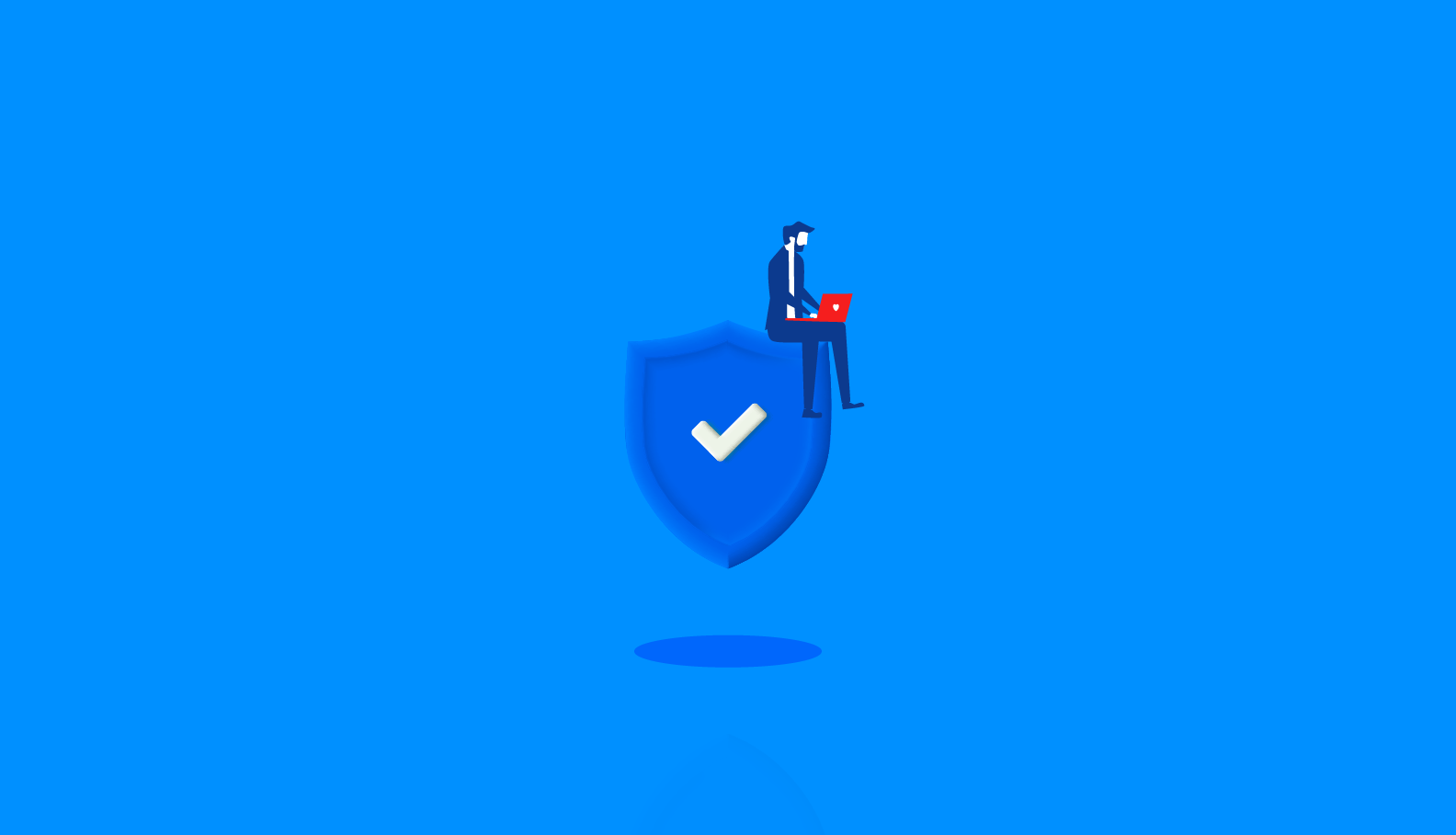
Resources, solutions and recommendations
BT Go app replaces BT24 and NeoBT. Migration details
As an entrepreneur, you'll soon be able to do app banking using BT Go exclusively (or BT Pay as an individual). The migration from BT24 and NeoBT is taking place in stages and will be completed this autumn. You'll know when the migration happens for you because we're proactively contacting you.
- Look carefully at the information that appears from BT about migration and applications.
- Keep in mind that we do not ask for: personal data, access details in apps, installation of apps under the urge to access links, nor data updates.
- Let us know if you're not sure about the source: 0264308055, contact@btrl.ro.
Check your monthly transactions
Check the monthly reports of card transactions, which you receive automatically from the bank, through the requested channel (email, Mobile & Internet Banking or by mail).
Communicate to the bank any changes regarding the contact details and if you notice transactions that you do not know.
BT Pay & Digital Business Cards
BT Pay is the ideal place for digital business cards (debit, credit, BT or non-BT cards, in lei or euro) as well as personal cards. This way you can pay contactless with your phone, check card balances directly from the app, temporarily/definitely block a card and check all your card transactions in real time. With BT Pay you can even categorize your spending.
When you install the app:
- Download BT Pay only from the official App Store and Google Play Store and use only the official versions on your phone;
- Set a security measure: password, PIN, fingerprint, facial recognition, etc.
- Record BT Pay on the phone number that is also in our database.
When you sign up your card:
- Enter the requested data (CVV or card details) only in BT Pay;
- Enter the OTP codes received from your bank only in BT Pay.
When you use the app:
- For phone payment at POS, money transfer or online payment authorization, use the method of unlocking the phone.
- To withdraw money from an ATM (contactless), you need the phone's unlock method. And when you withdraw money contactless from an ATM, you also need your card PIN, which must be entered at the ATM.
- The security method should also be used when you want to view card data, block/unblock the card and for any operation requiring authentication.
BT Visual Help helps you with banking information and options such as:
- You check the balance, IBAN and transactions;
- Temporarily or permanently block cards;
- You request a card to be reissued after it has been permanently blocked;
- You dispute a transaction made with the card - you can manage by yourself and refuse to pay certain transactions made with the physical or digital card at the ATM, POS or online;
- Generate account statements, which are then sent directly to your email in just a few minutes.
Get in touch with BT's Raul chatbot only in safe places
If you need info about your BT accounts or the products and services you use, Raul's chatbot helps you online, around the clock.
Recommendations:
- The chatbot is on WhatsApp (0757 080 006), Facebook Messenger, Skype, but also on the BT Mic website, make sure they are the official sources of the bank.
- Keep your identification details confidential when you get in touch with the chatbot.
- If an unauthorized person has come into possession of company-identifying information (including as a result of phishing), notify the bank immediately.
- Do not share information, printscreens, etc. from/of the chatbot conversation.
Securely updates company data
If you receive from us any e-mail asking for the company data, which appears to be from BT, but you cannot see/ verify whether or not it is from one of the bank's employees, it may not be us.
However, if there is any change in the case of your company – name, field of activity, shareholding structure, you have at hand a safe, online way, namely the bank's website: Updating the data / Updating the company data.
- It is a precautionary measure regarding the safety of transactions through BT.
- It is a control measure and together we comply with the legislative provisions in force (Law no. 129/2019 and the Regulation of the National Bank of Romania no. 2/2019).
Check online if your business partners are trustworthy
Let's say a partnership is coming, but you don't know the associate very well. Before signing the commercial contract, we help you make a check through CIP Online. Basically, you can find out information about the payment incidents in the last 7 years of the account holders with cheques, bills of exchange and promissory notes. The query is conducted online directly in the Payment Incidents Central (CIP).