Banca Transilvania's clients have another option for shopping with their phone, Google PayTM
17 November 2020 Reading time 2:00 minutes
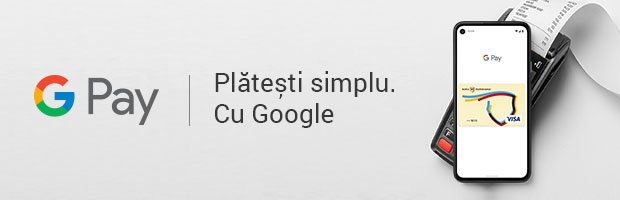
Starting today, Banca Transilvania's clients have another option for Android phone payments and ATM withdrawals, Google PayTM, in addition to the bank's payment solution, BT Pay. It's a brand new icon that BT is collaborating with to include contactless payment alternatives in its offering.
Adding your BT card to Google Pay can be done from the BT Pay wallet, no other applications are needed. Payments are quick and easy, in two steps - Unlock & Pay - by unlocking the phone and bringing it close to the POS.
As with the other BT alternatives for mobile payments, there is no need to enter the PIN for POS payments, regardless of the amount paid, which increases customer security, a more than useful facility given the context of the current pandemic.
BT, the largest range of options for contactless payments
The alternatives that Banca Transilvania's customers can use when shopping are both wearables solutions, and especially BT Pay, the first super-app for payments and banking in Romania, with facilities including from complementary areas of banking: donations, BT and bank partners offers, but also health.
The BT Pay app allows users, in addition to phone payments and contactless cash withdrawals, to transfer money, confirm payments online, manage cards, add cards issued by other banks and fintechs operating in Romania, etc.
With more than 4.3 million cards issued, Banca Transilvania is the market leader in Romania. 1 out of 4 of the bank's cards is also in digital format, cards that are inserted by customers into wallets for phone banking. Every second, on average, 12 transactions take place with BT cards.

Press contact
Other articles


A little more
I just sent an email to you. Confirm your subscription by clicking on the link in the email.











