#OnlineSafety: 10 steps to protect yourself from online fraud
07 February 2023 Reading time 3:00 minutes

For #OnlineSafety and to avoid internet fraud attempts, some tips:
-
Avoid accessing links received from unknown sources (by email, SMS, social media, WhatsApp, Signal, Telegram, etc.) and do not fill in your personal or bank details on these links. If you are suspicious about the legitimacy of an offer you receive, avoid accessing these materials and verify the existence of the promotion or offer on an official communication channel of the company. Most of the time, these are fake offers, some presented too nicely to be true.
-
Don't click when you've been tagged in a social media post that promises you big wins.
-
Pay attention to messages that seem to come from Banca Transilvania (or banks in general). We never ask for confidential data (card details, access password, PIN) - by phone, SMS, e-mail or by filling them in on the website.
-
Read carefully before opening any message or file that appears to be sent from the bank or other persons/institutions and, if you are suspicious, contact the sender to validate the content of the message received through a different communication channel. Fake messages often contain impersonal address formulas, grammatical or expression mistakes. As a rule, do not carry out transfers/transactions solely on the basis of an e-mail or urgent telephone request without checking the authenticity of the message.
-
Never pass on account login details (username, password, additional login code or back-up code) to other people.
-
I do not disclose my bank card details: name, number, expiry date, CVV2/CVC (three-digit number on the back of the card) and PIN. Do not enter your PIN on websites or disclose it over the phone. The website where you are going to enter your card details to make an online payment must be secure (the link must start with https).
-
If you need to receive money, give the IBAN (account number, consisting of 24 characters, letters and numbers), but not the card details. Asking for card details from other people is a trap because the card is a payment instrument and not a money collection instrument.
-
Install the latest operating system updates and antivirus software. Make sure all the devices you use to surf the internet are running the latest versions of your operating systems. Also protect them with an effective antivirus solution.
-
Always use passwords with a high level of complexity. To make it easier to generate a complex password, use a password generator. Avoid using common terms. It's a good idea to change your passwords regularly.
-
Make sure you always have backups of your data (files, documents, photos, etc.). Use both online (cloud or backup services) and physical (USB, external hard drives, etc.) solutions to protect your data.
Tell us
If something seems suspicious to you or if you are the victim of an incident related to the privacy of your money or personal data, as a BT customer, please contact us: contact@btrl.ro, 0264 308 028**.
Did you know that International Safer Internet Day is on 7 February in almost 180 countries? We believe that Safety Day is actually every day. Here's more information about (and especially for) #safeonline.

Press contact
Other articles

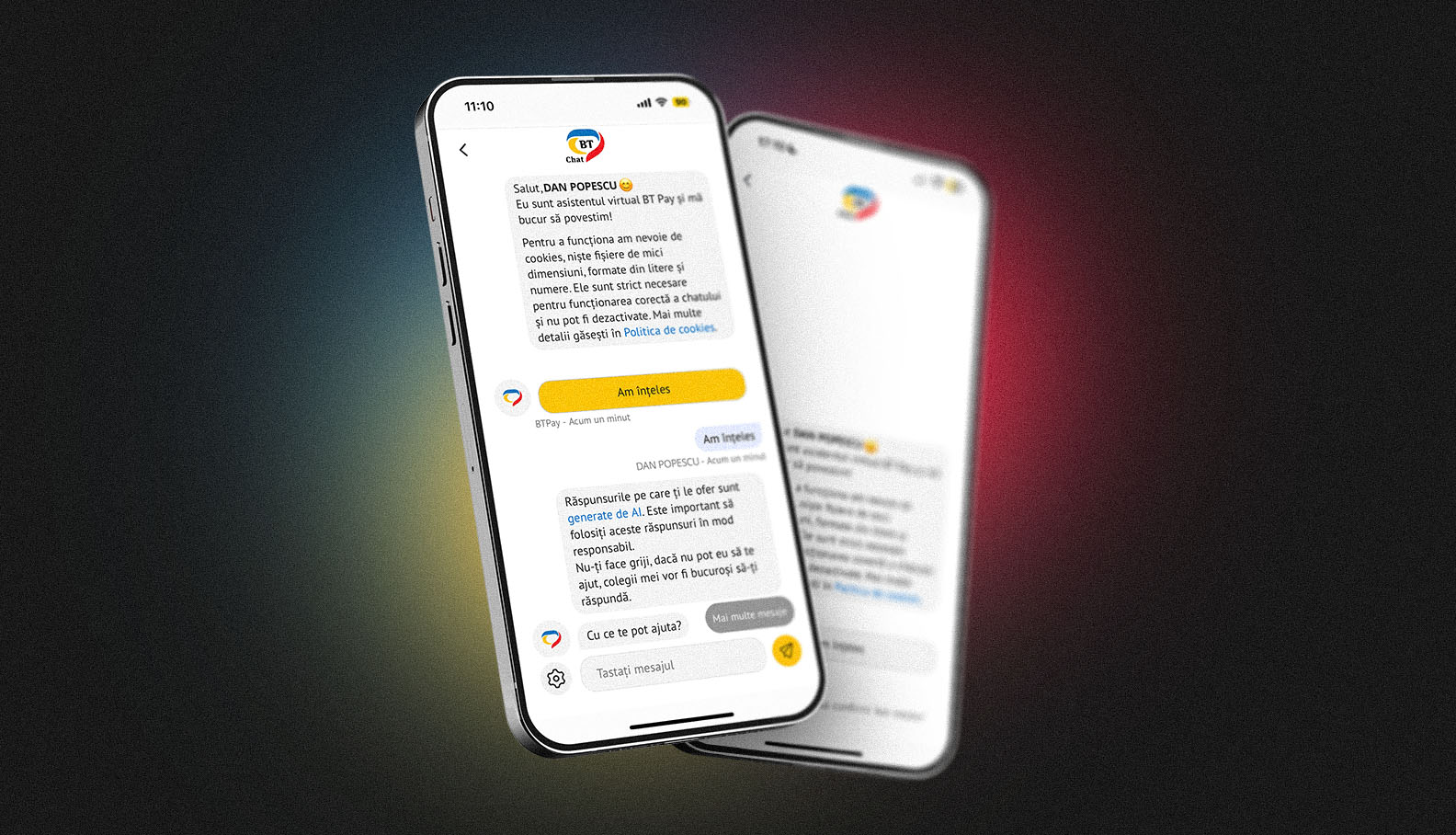
JANUARY 09, 2025

DECEMBER 31, 2024
A little more
I just sent an email to you. Confirm your subscription by clicking on the link in the email.










