Top 10 things you can do with BT Pay
September 10 September 2021 Reading time 4:00 minutes
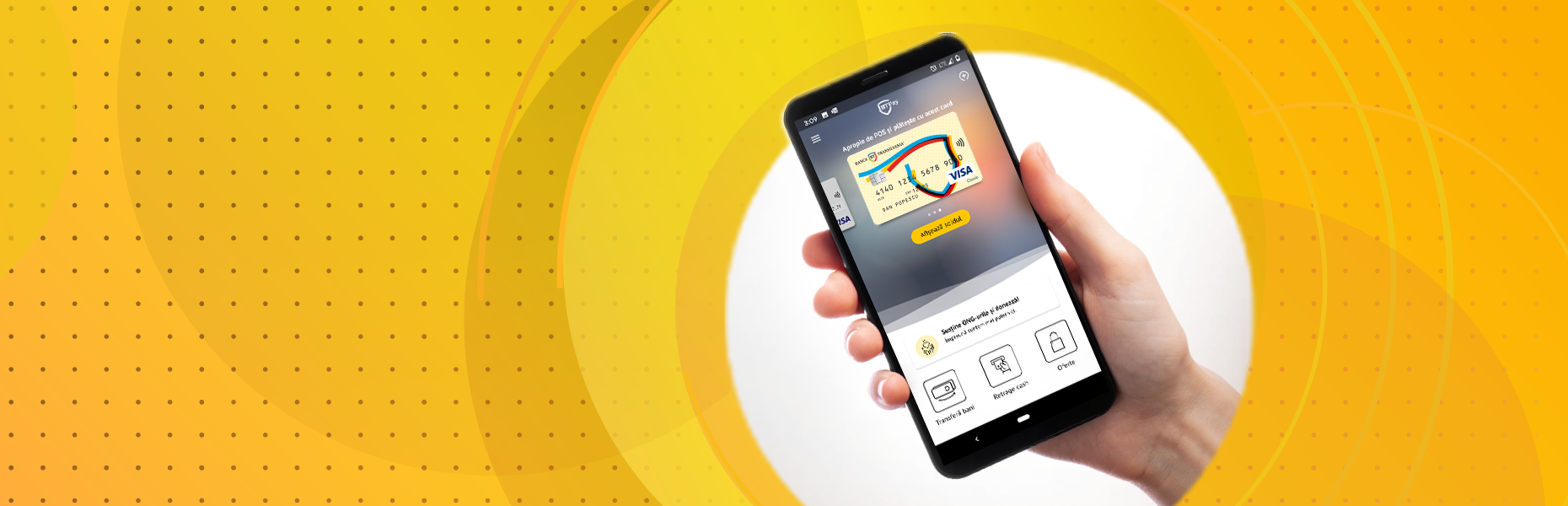
Banking apps are getting smarter and smarter and it's important to keep up with them. So, we tackle the topic BT Pay and present the most useful things you didn't know you could do in the app.
1. All your cards have their place in BT Pay
No, they don't have to be only from BT, they can be from other banks and fintechs, issued in Romania! The only "rule" is that you have to have a card from us, you know, so you can enjoy the app all day long!
2. Bank cards? Better give them a name 😊
The card that makes you feel like a STAR, the installment card or the mileage card? Possibly the orange card or your business card? You just have to be creative! In BT Pay you can name them all! And yes, it's even easier than it sounds! Just tap on the card, click on the ⚙ symbol and choose the Change card name option. Exactly! It really is that simple!
3. Has your card expired?
Well, what are you worried about? Use the digital card in BT Pay, at least until your new card arrives. Want to make an online payment? Perfect! The card in the app comes with absolutely everything you need, from your new card number to CVV code you have all the details. Basically, until you come into one of our branches to collect your card physically, you have all the information in one place, always at your fingertips.
4. Cash directly with your phone
You read that right! You can make withdrawals from BT ATMs directly from the app. In other words, from now on you can leave your wallet at home, because your money is safe and always accessible from your phone.
5. Get money in a few taps
You know that friend who always "forgets" to pay you back? Believe it or not... BT Pay comes with a solution to this problem too! All you have to do is go to the Transfer Money option, and from the menu at the top of the screen select Request.
6. PIN free
Do you remember that 4-digit number you had to enter every time you paid by card? The best part is, now you don't have to. When you pay with BT Pay, you just use the phone unlock method to confirm the payment.
7. Online payment in 2 minutes
Don't you like to copy every digit of your card number when making an online payment? Yeah, neither do we! So we thought it best to copy and paste it from the app. How? Tap on the card, press ⚙, choose the Card Details option, long press on the card number and you're done! It's already copied to the clipboard.
8. Benefits on top of benefits
If you have the BT Meal Card and don't know exactly where you can use it, we have an idea! Go into the BT Pay app, swipe up to your meal card, tap on it and at the top right click on the ⚙ symbol, and then select the Card Benefits option . This will give you a list of all the places you can pay with this card. And don't forget! There we also tell you about other offers we have going on.
9. Smart spending
Why buy the products you need at full price? Especially when we've prepared exclusive discounts for you directly in BT Pay. 5%, 10% or even 20% discount sounds good, right? Do we also need to tell you about vouchers up to 200 lei? We don't think that would be appropriate, because it's much easier to go directly to the Offers section of BT Pay and see them there.
❗ Tip: If you have the STAR card, you also enjoy the offer and instalments with 0% interest! The important thing is to spend smart and that's how you buy everything you need 😊.
10. Pls. HELP!
Lost card? Or stolen? Ok, all you have to do is take a breath and move fast. Launch the BT Pay app, tap on the stolen card, click on the ⚙ symbol at the top, and select the Block Card option and choose one of the options Temporarily block the card if it is lost or Permanently block this card if it has been stolen.
Don't have BT Pay yet? Then it's good to know that the app is 100% free and can be downloaded whether you have a android smartphone or a iPhone. You can install the app anytime, anywhere and the best part is that you don't have to go to the bank!
Editor: Mihaela Ban, Communication & PR Specialist, Banca Transilvania

Press contact
Other articles

18 APRIL 2022
A little more
I just sent an email to you. Confirm your subscription by clicking on the link in the email.












