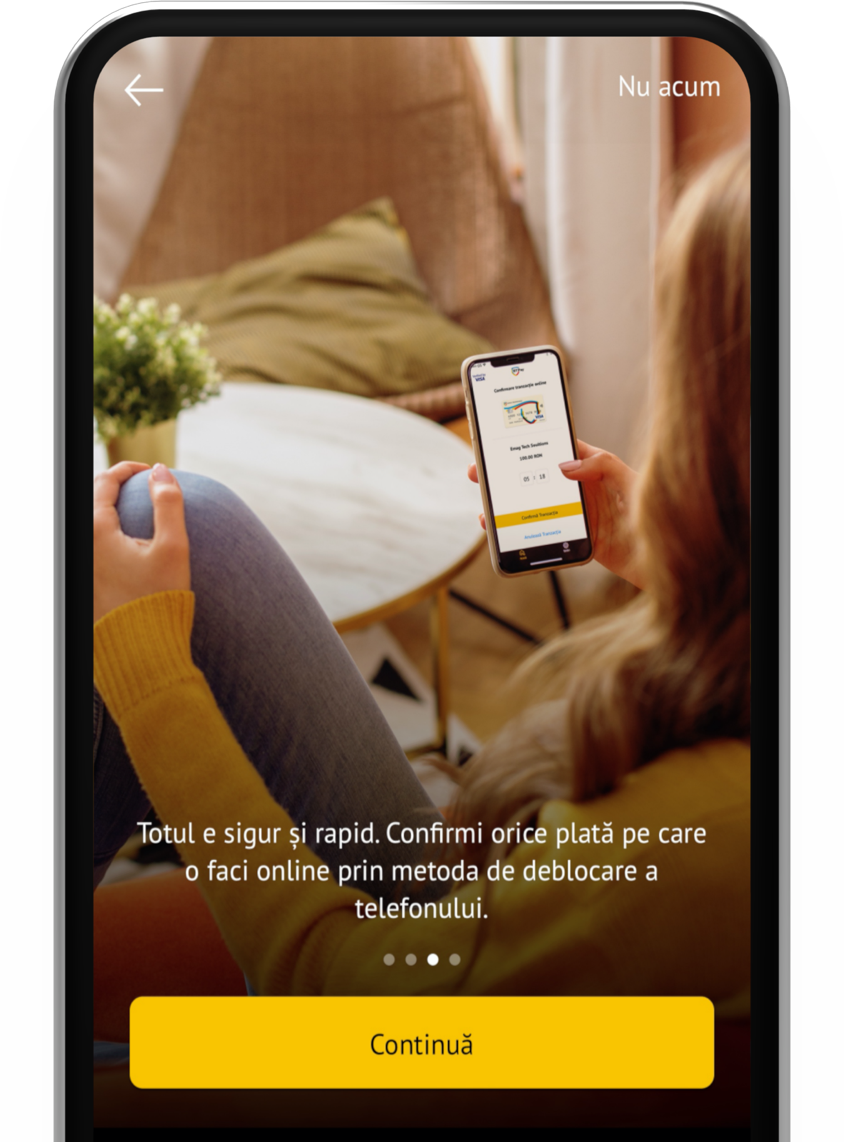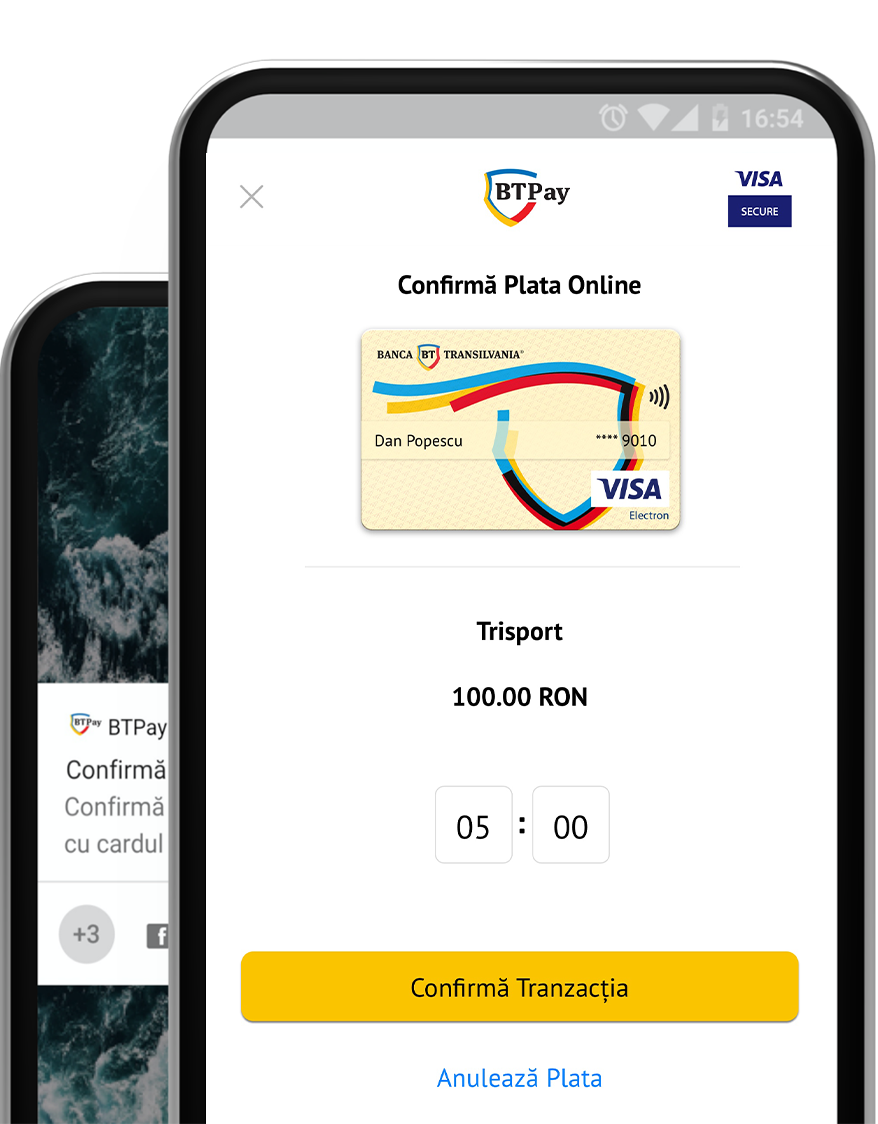Confirmation
You make online purchases at a merchant registered in 3D Secure, enter your card details in the payment section (you can also find them in BT Pay at card details) and confirm.
Immediately you will receive a notification on your phone, with the name of the merchant, the payment amount and the last 4 digits of your card and you will be able to confirm or cancel the payment. You will have 5 minutes to confirm or cancel the transaction using the phone unlocking method: fingerprint, FaceID, pattern, pin, etc.
You must know, however, that the bank does not actually know your biometric data (eg fingerprint, face ID, etc.), but only relies on this information that you have recorded in the device you are using.
Confirmation of the transaction does not mean its completion. To make sure the payment is completed, you will return to the merchant's page to see the status of the transaction.
Once the cards are enrolled in 3D Secure BT Pay, you will no longer receive an SMS with a confirmation code for online payments. Make sure you have internet access to allow transactions to be authenticated.